1. Install Ubuntu 22.04
- In AWS console, launch EC2 instance with Ubuntu AMI 22.04 LTS
- Allocate and associate an Elastic IP to the instance
2. Connect to the EC2 instance
- SSH via PuTTY (.ppk key)
- SSH via CLI (.pem key)
- Use My-Keypair.pem
- chmod 400 My-Keypair.pem
- ssh -i “My-Keypair.pem” ubuntu@<ip address>
- SSH via WinSCP – which use SCP to copy files (.ppk key)
- Check Ubuntu version
- hostnamectl
3. Install Apache (apache2 / httpd)
- Update local package index
sudo apt update- Install Apache2 package
sudo apt install apache2Check version
apache2 -version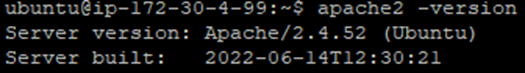
- Upgrade Apache2
sudo apt-get install software-properties-commonsudo add-apt-repository ppa:ondrej/apache2sudo apt-get updatesudo apt-get dist-upgrade- apache2 -version
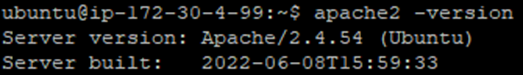
- Firewall (list ufw app profiles)
sudo ufw app list- Disable Firewall
sudo ufw disable- Firewall status
sudo ufw status- Test web server service & server
sudo systemctl status apache2- Get external IP
rl -4 icanhazip.com- Browse your server
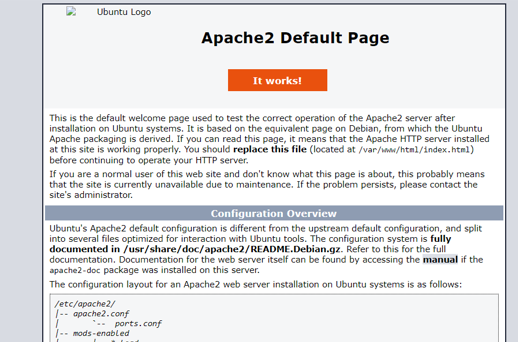
4. Update the hosts file
/etc/hosts5. Place the certs
/home/ubuntu/cert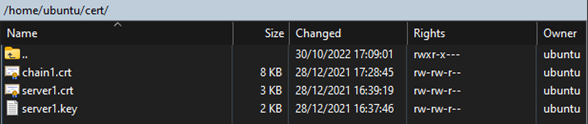
6. Enable Modules
- enable mod_rewrite
sudo a2enmod rewrite- enable mod_ssl
udo a2enmod ssl- enable mod_proxy (reverse proxy)
sudo a2enmod proxysudo a2enmod proxy_http- We will restart apache after the configuration files are set
7. Set configuration files in /etc/apache2
- In /etc/apache2/sites-available
- In /etc/apache2/sites-enabled
- In ports.conf
- sudo nano /etc/apache2/sites-available/default-ssl.conf
- sudo nano /etc/apache2/sites-available/000-default.conf
- Restart apache
sudo systemctl restart apache2- Check status
sudo systemctl status apache2- Install Datadog agent on production env.
- To check
/etc/apache2/apache2.confsudo apache2ctl configtest