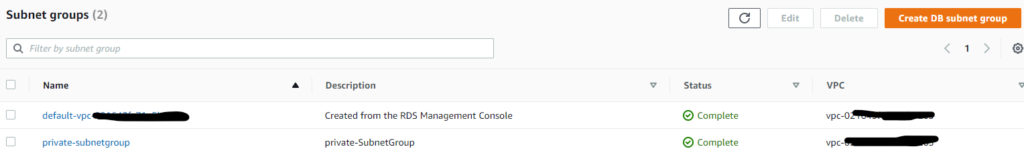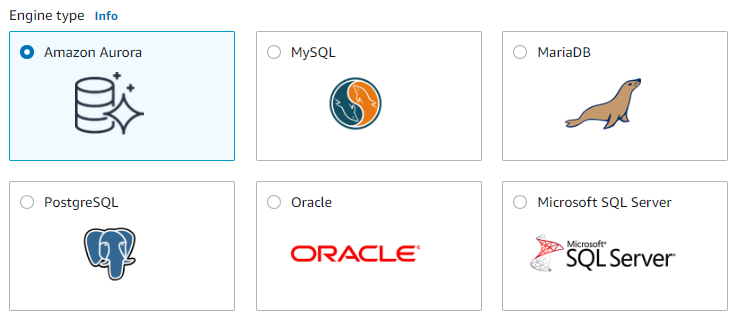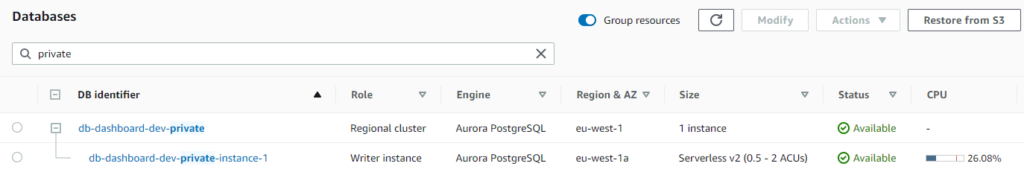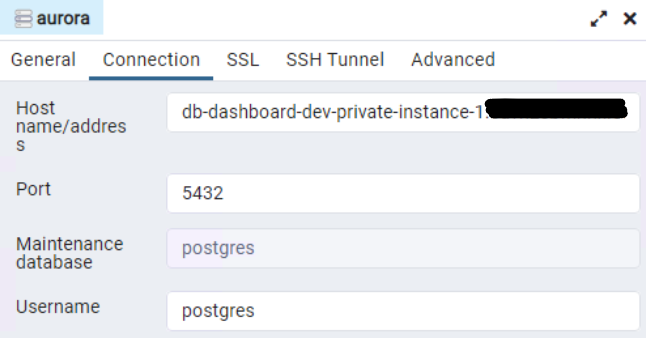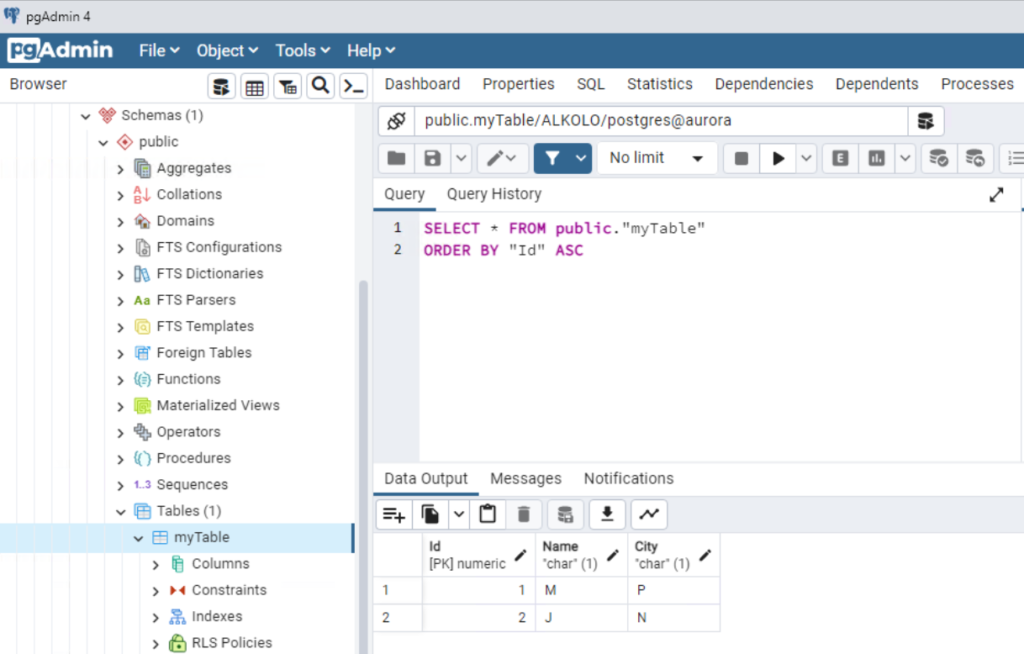Skip to content
Environment
- In VPC with Subnets and SGs for Lambda, FSx and EC2 instances behind an ALB on 2 AZ
DB Subnet Group
- Create a new DB Subnet Group which includes all your private subnets in your env.
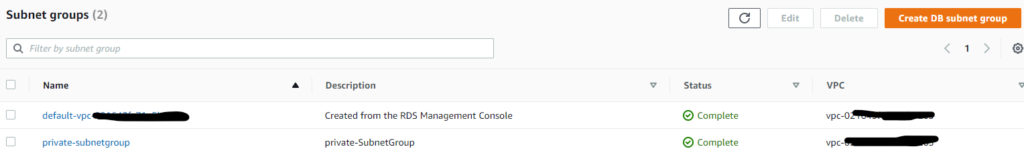
Database
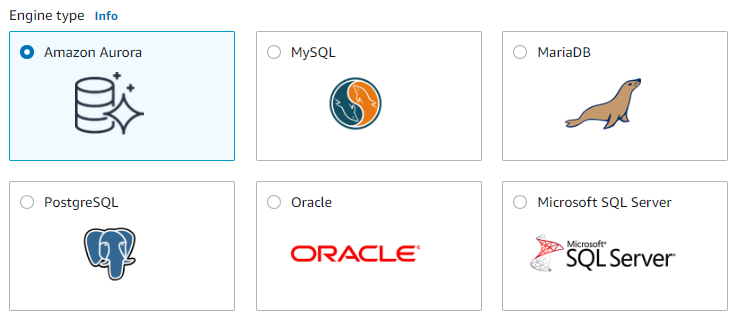
- Under RDS / Databases, create database
- Go for Standard create
– Engine
- Under Engine type, choose Amazon Aurora
- Under Edition, choose Amazon Aurora PostgreSQL-Compatible Edition
- Under Available versions, choose Aurora PostgreSQL (Compatible with PostgreSQL 14.5)
– Settings
- Under Templates, use the Dev/test template
- Specify the DB cluster identifier
- Specify the Master username and Master password and confirm password
– Instance configuration
- As DB instance class, choose Serverless
- In Capacity range, choose:
- Minimum ACUs: 0.5 (1 GiB)
- Maximum ACUs: 2 (4 GiB)
– Availability & durability
- Under Multi-AZ deployment, select Don’t create an Aurora Replica
– Connectivity
- Select the VPC
- Select the DB Subnet group previously created
- Select Public access: No
- Select the Security Groups
- Select AZ
– Additional configuration
- Use the TCP/IP port: 5432
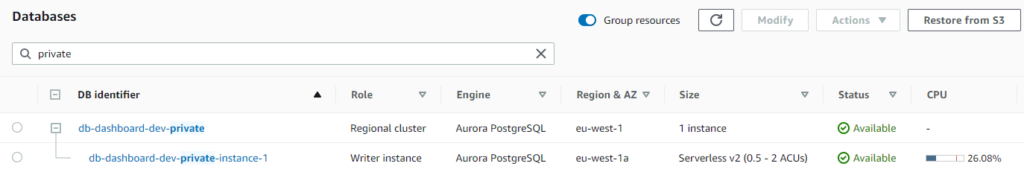
Connect with pgAdmin
- Set the connection with the endpoint, Port, user ..
- Check you can connect
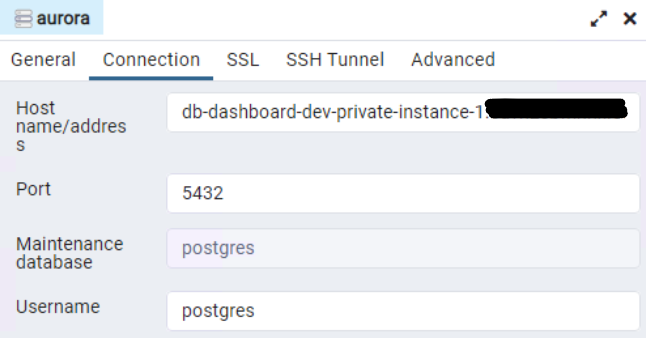
- Create a new database just for test
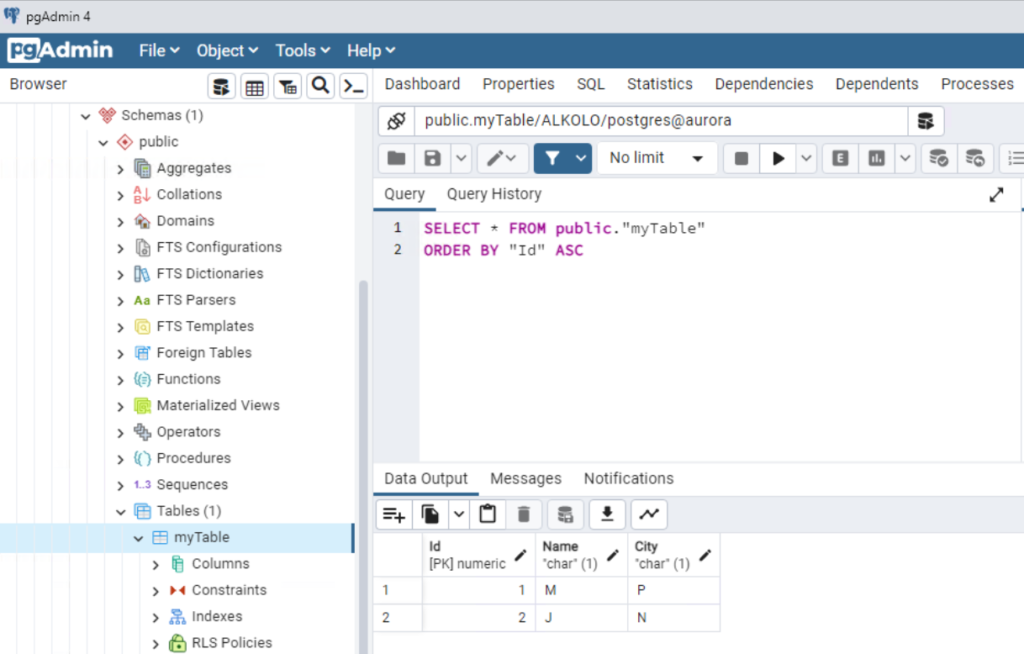
Click to Copy