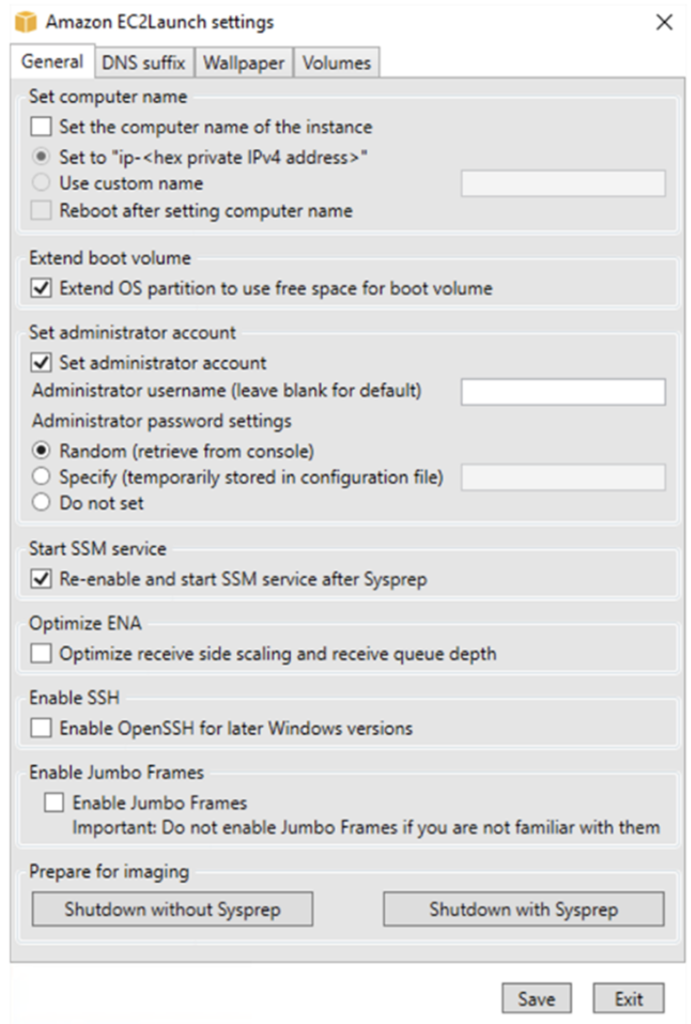EC2Launch is a set of Windows PowerShell scripts that replaced the EC2Config service on Windows Server 2016 and 2019 AMIs. Windows Server 2022 uses EC2Launch v2
$env:ProgramData/Amazon/EC2Launch/config/agent-config.yml
- 1. Check Set the computer name of the instance to “ip-<hex private IPv4 address>”
- 2. Check Extend OS partitions to use free space for boot volume
- 3. Check Set administrator account and specify the password (privously have set domain user as local admin)
- 4. Check Re-enable and start SSM
- 5. Choose Shutdown with sysprep
- 6. Save