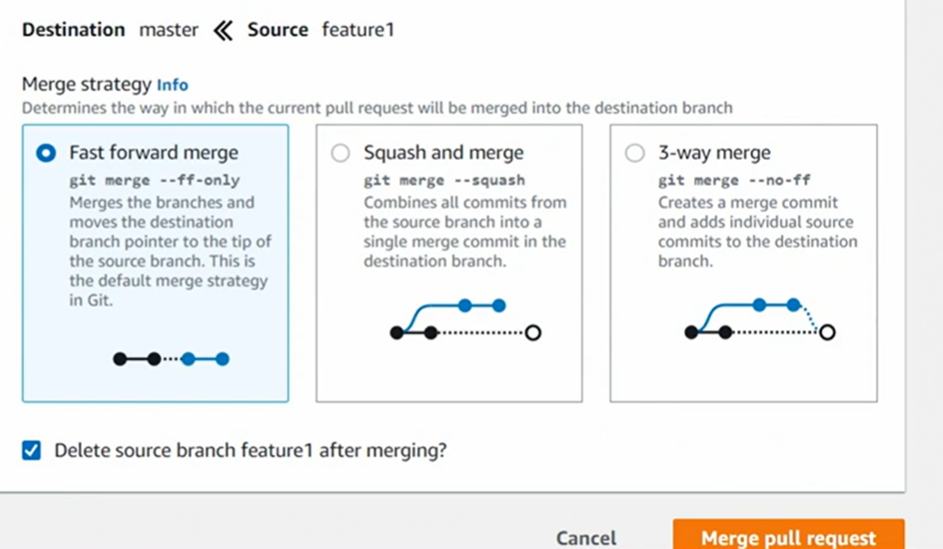Skip to content
Code Commit repo, clone, add, commit, push
- Create a IAM user
- Get Credentials for HTTPS Git
- Cloning a repo –> in Code Commit –> Clone HTTPS
- In Bash –> git clone https://git-codecommit.us-east-1.amazoneaws.com/v1/repos/cicd-repo
- ll –> check the cicd-repo folder created
- Cd into this folder and copy new code into folder
- git status
- git add .
- git status
- git commit -m “”First Commit”
- git push
Branching
- git checkout -b feature1 <– branch name
- Change your html code
- git status
- git add .
- git commit -m “Feature3”
- git push <– failed
- Git push –set-upstream origin feature1
Merge by creating pull requests
- Create pull request
- Set Destination (master) and Source (feature1) and click compare
- Will tell if confilcts or not –> mergeable
- Request must be approved
- When merging, we have 3 options
- Fast forward merge
- Squash and merge
- 3-way merge
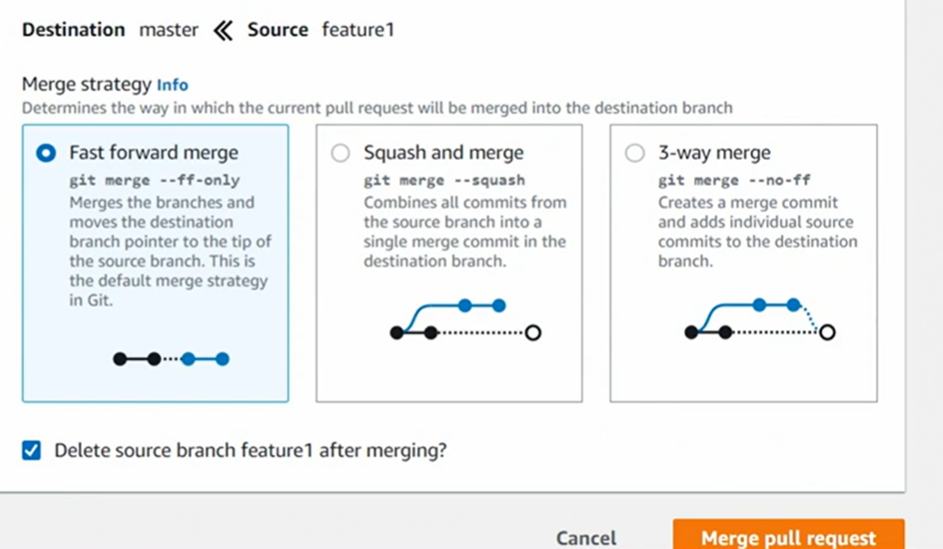
Click to Copy