From xmpie-master as AWS VPC (ACCOUNT 1) to On-premises – AWS JAH account (ACCOUNT 2)
1. Create two linux2 instances in ACCOUNT 2: OpenSwan and a server
2. For OpenSwan, disable source/destination check – for the instance to forward connections
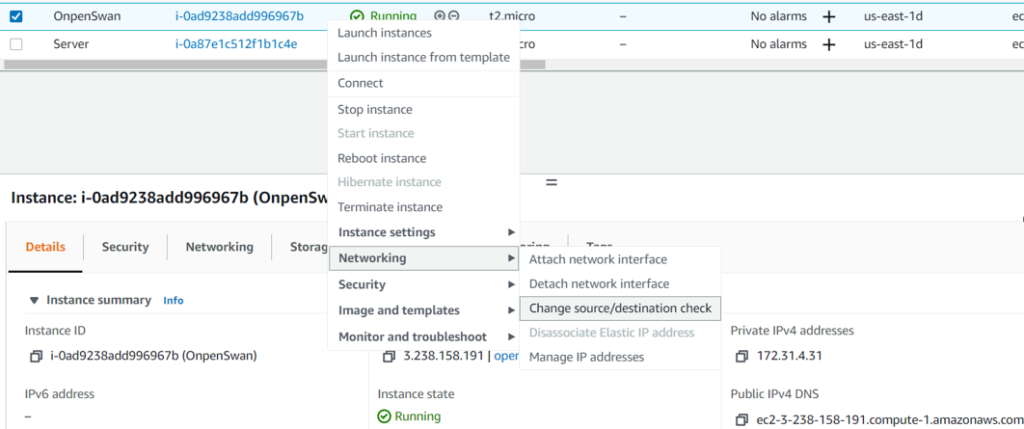
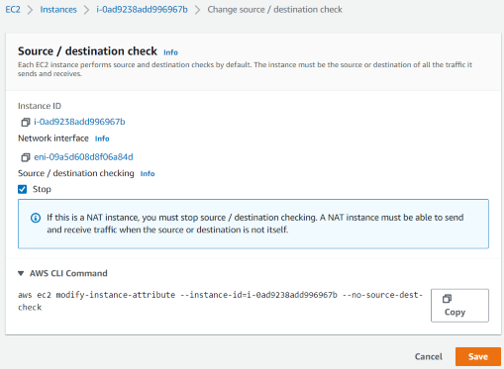
3. On AWS VPC, create an instance (so we can test ping)
4. Create a Customer Gateway: specify the OpenSwan public IP
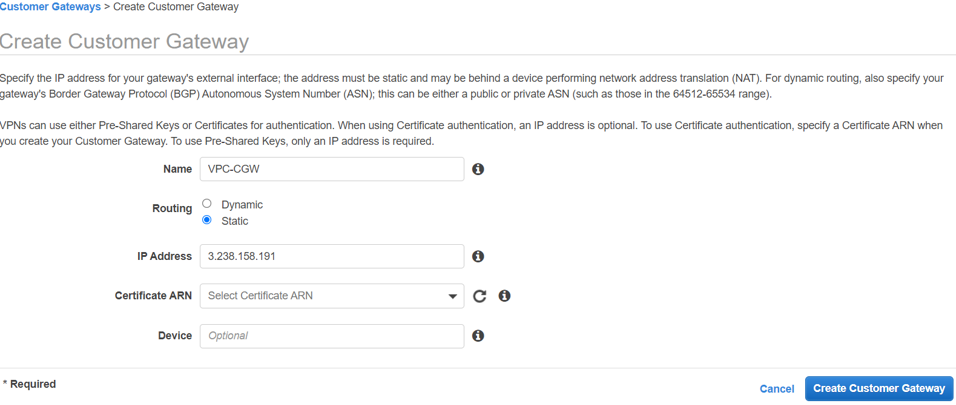
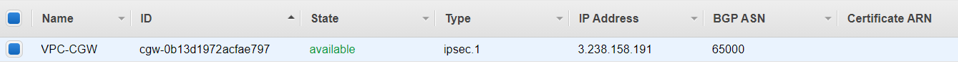
5. Create a Virtual Private Gateway
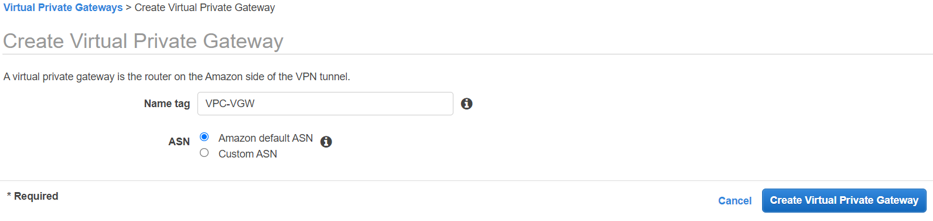
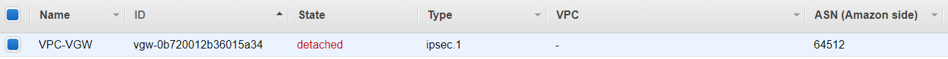
6. Go to Action / Attach to VPC
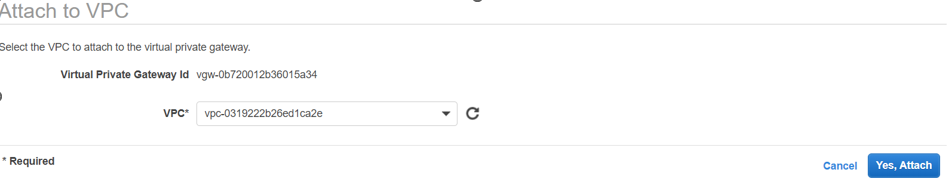
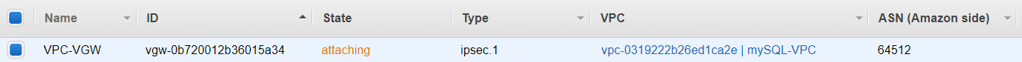
7. Create a Site-to-Site VPN Connection
8. Specify the VGW and the existing CGW
9. Change Routing options to Static and enter the IP prefixes CIDR for both the on-prem and AWS VPC
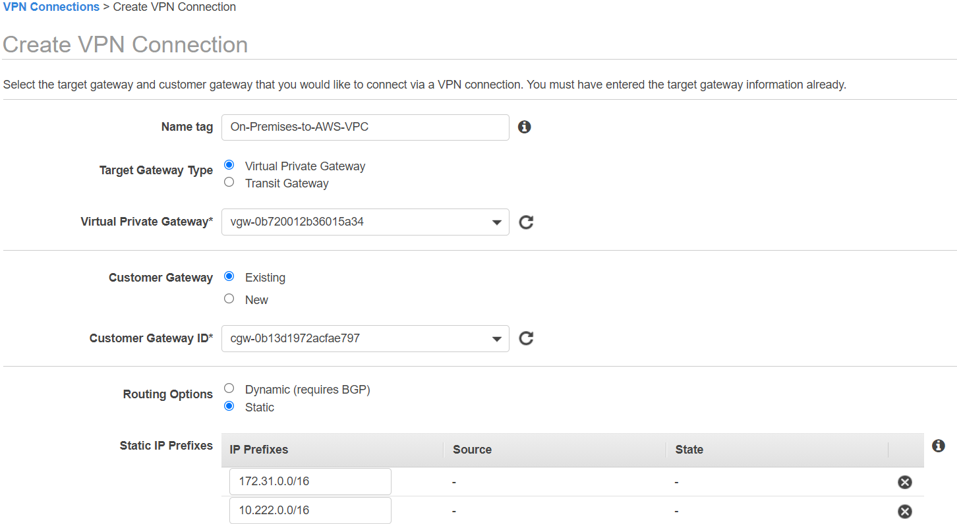
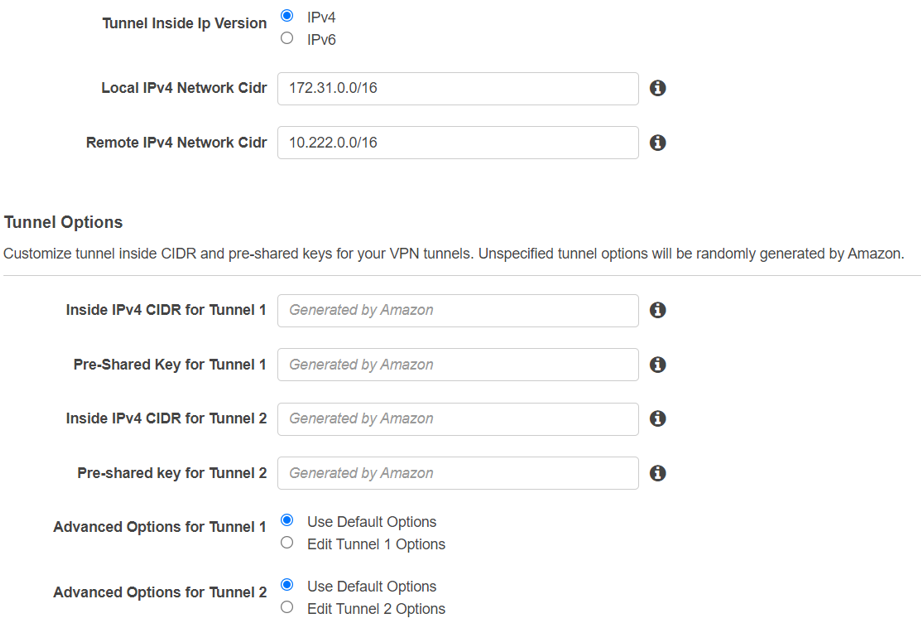
10.Go to Route Tables, select the RT and choose Route propagation, Edit route
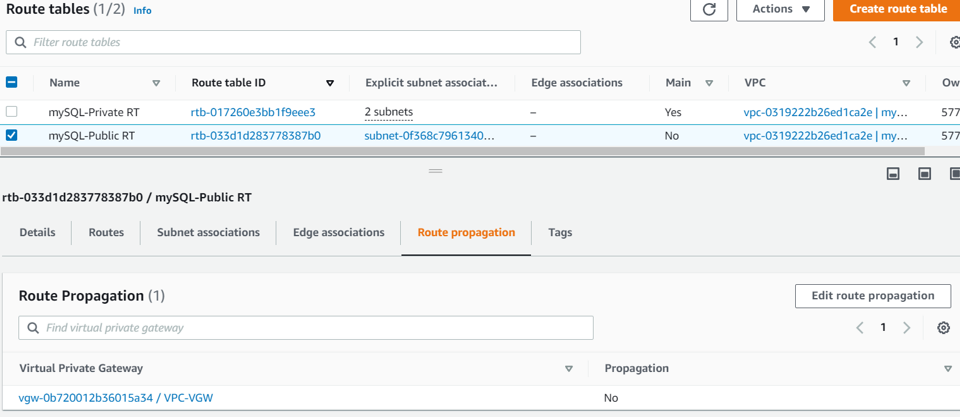
11. Enable propagation from the VGW
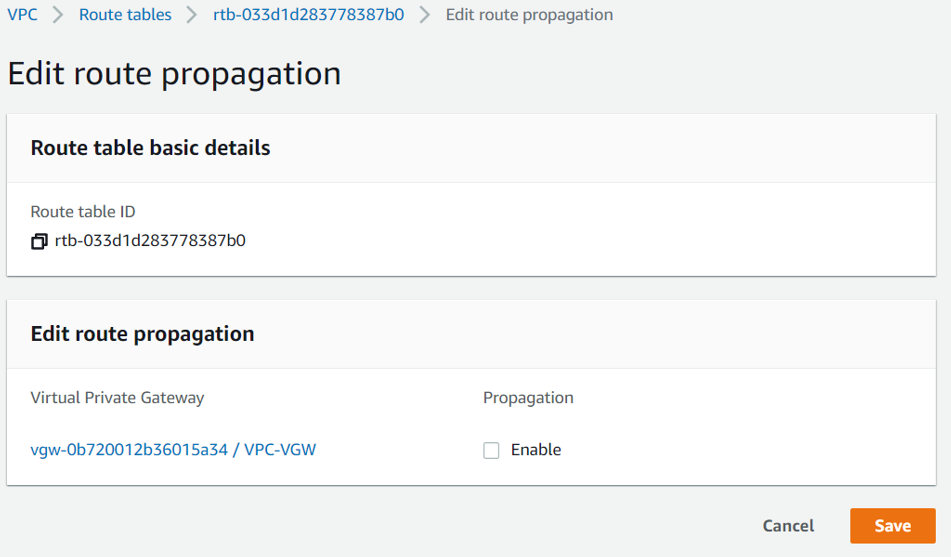
12. Go back to Site-to-Site VPN Connections, download the configuration file:
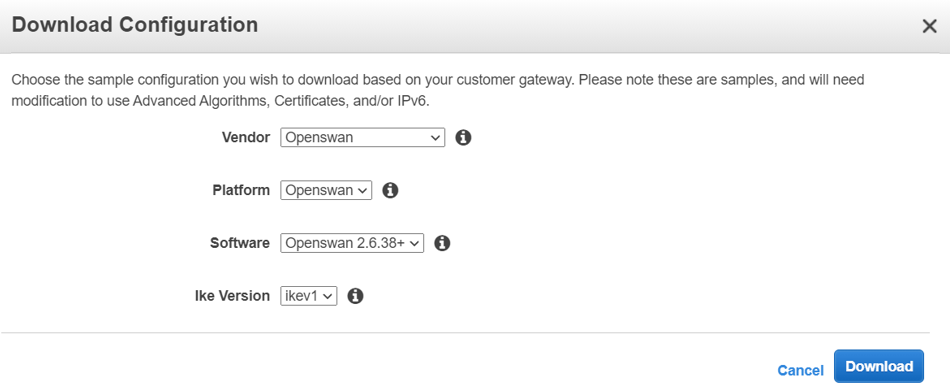
13. SSH to the OpenSwan server, and run following commands:
sudo su
nano /etc/sysctl.conf and copy the following and save
net.ipv4.ip_forward = 1
net.ipv4.conf.default.rp_filter = 0
net.ipv4.conf.default.accept_source_route = 0
sysctl -p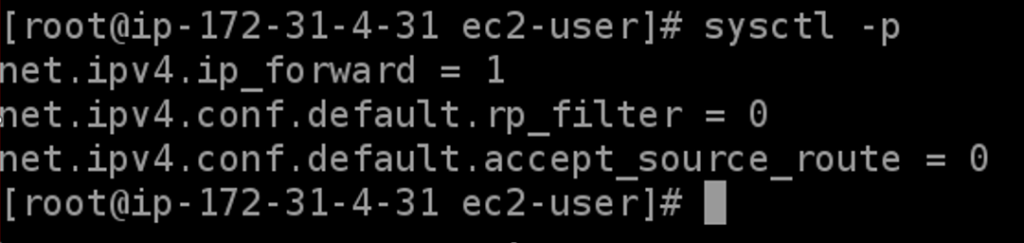
14. Install OpenSwan: yum install openswan -y
nano /etc/ipsec.d/aws.conf to copy the following
conn Tunnel1
authby=secret
auto=start
left=%defaultroute
leftid=3.238.158.191
right=35.172.32.25
type=tunnel
ikelifetime=8h
keylife=1h
phase2alg=aes128-sha1;modp1024
ike=aes128-sha1;modp1024
keyingtries=%forever
keyexchange=ike
leftsubnet=172.31.0.0/16
rightsubnet=10.222.0.0/16
dpddelay=10
dpdtimeout=30
dpdaction=restart_by_peer
nano /etc/ipsec.d/aws.secrets to add:
3.238.158.191 35.172.32.25: PSK “HggpNLStcGeSSp08k9_2wF6dwni3Y9qT”
Start the ipsec:
systemctl start ipsec
systemctl status ipsec15. The status is displayed as Active (running)
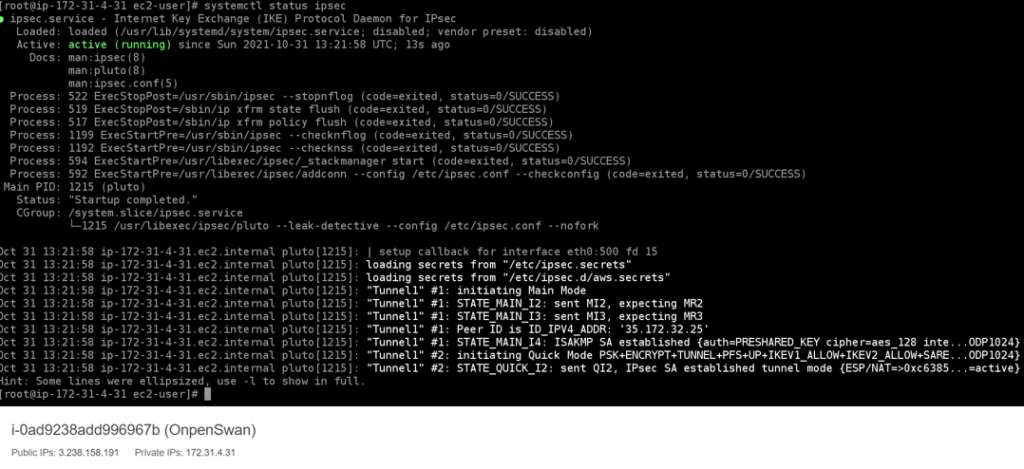
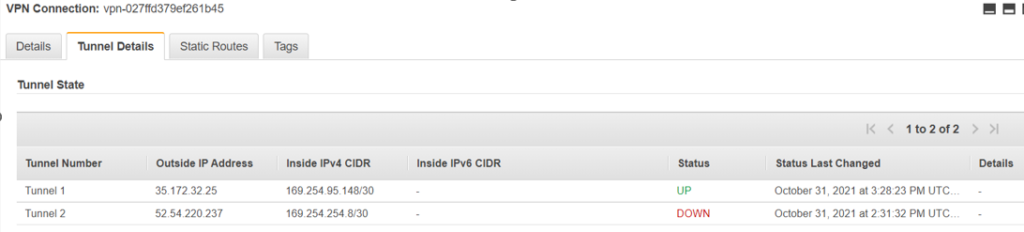
16. Test by pinging from 172.31.X.X to 10.222.X.X or vice-versa.
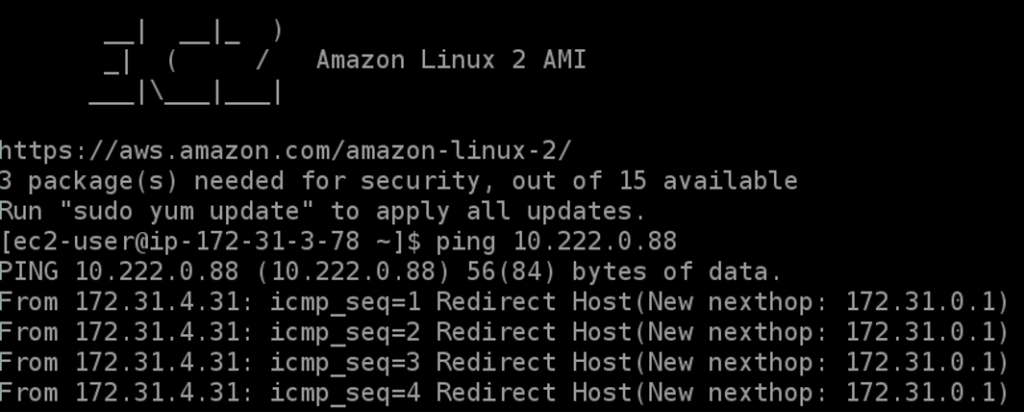
Price:
- per Site-to-Site VPN connection per hour ($0.05 in most regions)
- per GB of Data transfer out ($0.09 / GB) – 1st GB is free
Hypothesis:
The connection is active for 30 days, 24 hours a day. 1,000 GB are transferred in and 500 GB are transferred out through that connection.
- STS VPN cost: 0.05*24*30 = $36
- Data Transfer out cost: 499*0.09 = $44.91
- Apparently no tranfer in cost
Total $80.91
