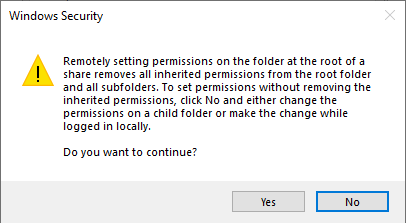- Open mmc and Add Snap-in
- Select Shared Folders and choose Another computer
- Enter FSx endpoint amznfsxd*****.eu.xmcloud.com
- Right-click and New Share to open the “Create A Shared Folder” Wizard
- For the folder path, click browse
- Select D$ and click Make New Folder
- Folder name = XMPie and continue until complete
- Go to Properties of the new folder / share permissions
- Add the domain user (eu-xmcloud\myuser) and give him full
- Go to Properties of the new folder / security
- Add the domain user (eu-xmcloud\myuser) and give him full
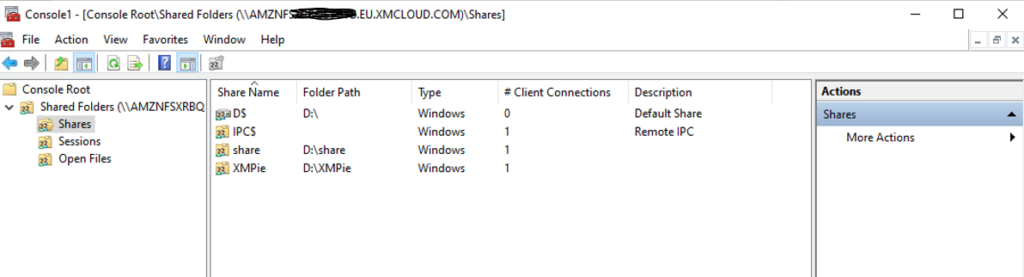
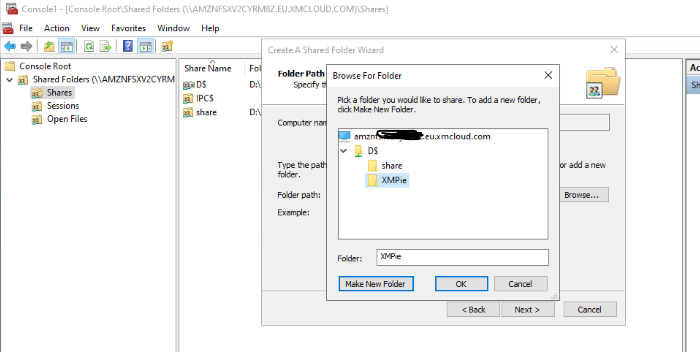
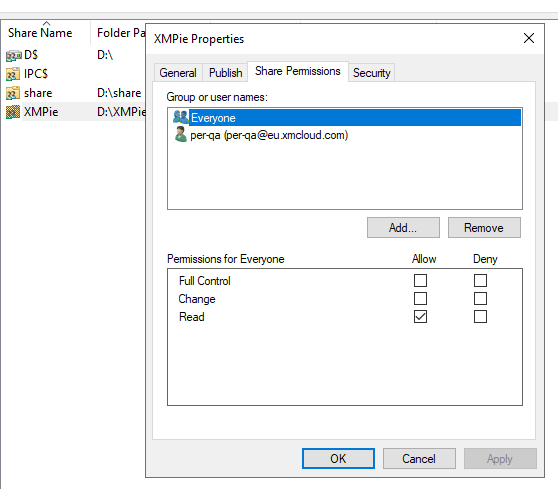
Security tab should include (besides the user)
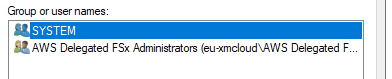
warning: