Permission number (octal mode)
User | Group | Other
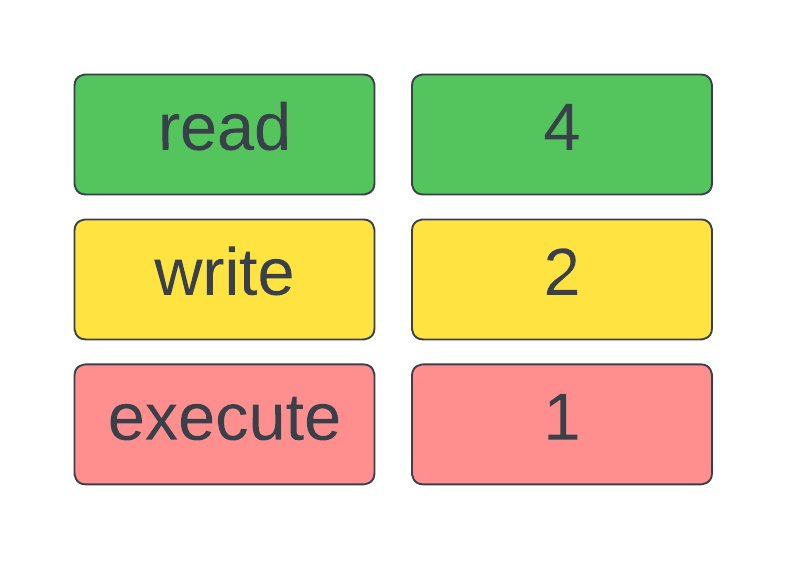
| Permission Set | Octal value |
|---|---|
| — | 0 |
| –x | 1 |
| -w- | 2 |
| -wx | 3 |
| r– | 4 |
| r-x | 5 |
| rw- | 6 |
| rwx | 7 |
Get octal format of myfile permission:
stat -c '%a' myfileUser management
- Could check the count of users in /home directory! but not accurate as differs from distros 🙂
- Manage users via:
/etc/passwd
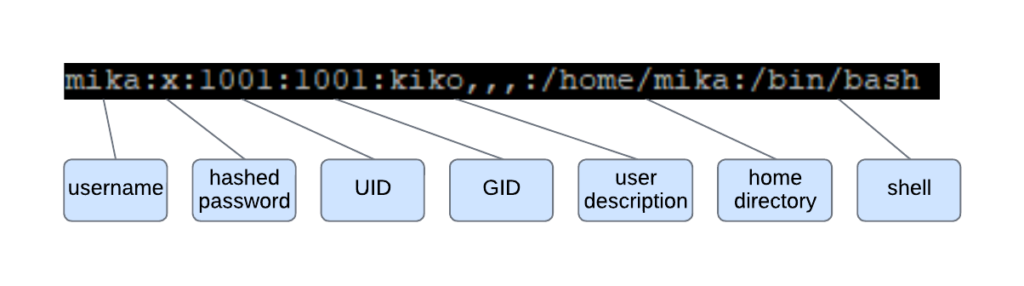
- First user usually gets UID=1000.
- UIDs <1000 are system user accounts.
- Count number of users:
sudo cat /etc/passwd | wc -l- Search user michael:
sudo cat /etc/passwd | grep michael- Add user (with explicit home folder)
sudo adduser -m john- Ubuntu
sudo adduser --home /home/mika --shell /bin/bash mika- Remove user with home folder (would depend on retention policy..)
sudo userdel -r john- Set password for specific user
sudo passwd bill- System user (for automation/cron) -r
sudo user add -r sysuser- Passwords in
sudo nano /etc/shadow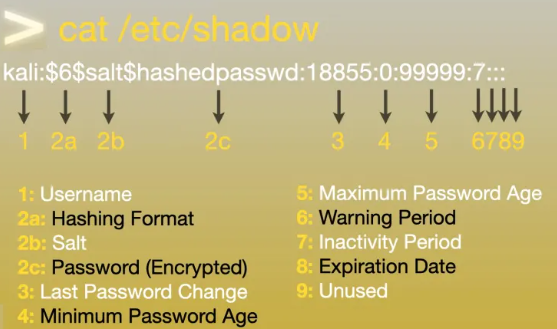
User default Shell
- List available shells
cat /etc/shells- Set shell for new users in:
/etc/default/useradd- Manually change it /etc/passwd file
sudo nano /etc/passwd- usermod – (user modifying) eg: /bin/sh to /bin/bash
grep john /etc/passwd
usermod --shell /bin/bash john
- chsh – (change shell) eg: /bin/bash to /bin/sh
grep john /etc/passwd
chsh --shell /bin/sh john
Links (symbolic & hard)
- link object to another
- inode (ls -i): data object that contains metadata about the files (incl. size, owner, permission string..)
ln -Trash location
/home/$USER/.local/share/Trash
/home/ubuntu/.local/share/Trash
sudo cd /root/.local/share/Trashscp
Secure Copy Protocol – copy files/folders:
- between local host and remote host
- between 2 remote hosts
sudo scp -i /home/ubuntu/mikado/Keypair.pem -r /home/ubuntu/mikado ubuntu@1.2.3.4:/home/ubuntu/mikadoFile
Copy file from local to a host
scp file.txt username@to_host:/remote/directory/Copy file from remote to local
scp username@from_host:file.txt /local/directory/Directory
Copy directory from local to remote
scp -r /local/directory/ username@to_host:/remote/directory/Copy directory from remote to local
scp -r username@from_host:/remote/directory/ /local/directory/Remote to remote
Copy file from remote host to remote host
scp username@from_host:/remote/directory/file.txt username@to_host:/remote/directory/find
sudo find / -type f -name '*.pem'sudo find / -type d -name '*ssl*'environment variables
envprintenvDatas streams
| STDIN | 0 |
| STDOUT | 1 |
| STDERR | 2 |
find /etc -type f 1>fin_results.txt 2>find_errors.txt