minikube start --driver=dockerminikube status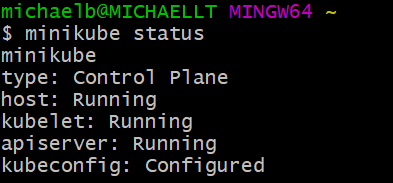
- To connect, know the IP and SSH
minikube ipssh docker@<ip> - user=docker
- password=tcuser
minikube sshOnce connected:
docker psFrom k8s_:
- k8s_kube-proxy_kube-proxy-bvjpp_kube-system
- k8s_kube-apiserver_kube-apiserver-minikube_kube-system
- k8s_kube-controller-manager_kube-controller-manager-minikube_kube-system
- k8s_kube-scheduler_kube-scheduler-minikube_kube-system
- k8s_coredns_coredns-565d847f94-gptzm_kube-system
- k8s_storage-provisioner_storage-provisioner_kube-system
- k8s_etcd_etcd-minikube_kube-system
From k8s_POD:
- k8s_POD_kube-proxy-bvjpp_kube-system
- k8s_POD_mypod_default
- k8s_POD_storage-provisioner_kube-system
- k8s_POD_coredns
- k8s_POD_etcd-minikube_kube-system
- k8s_POD_kube-scheduler-minikube_kube-system
- k8s_POD_kube-apiserver-minikube_kube-system
- k8s_POD_kube-controller-manager-minikube_kube-system
- No kubectl inside the node:
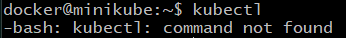
- exit and:
kubectl cluster-info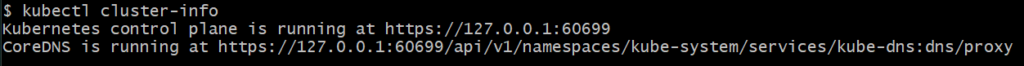
- list nodes in the cluster
kubectl get nodes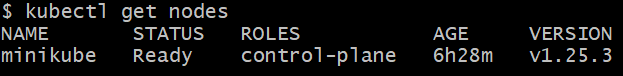
- List pods available in this cluster (default looks at default namespace only!)
kubectl get nodeskubectl get namespaces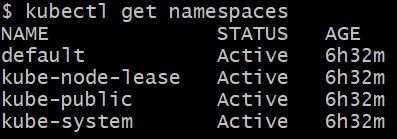
- Check pods from kube-system namespace (master node):
kubectl get pods --namespace=kube-system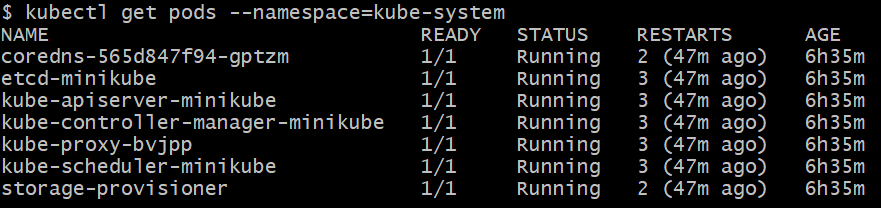
- Create nginx pod
kubectl run <podname> --image=nginx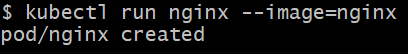
- Check container is running
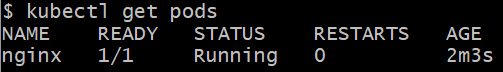
- Get details about the pod
kubectl describe pod <podname>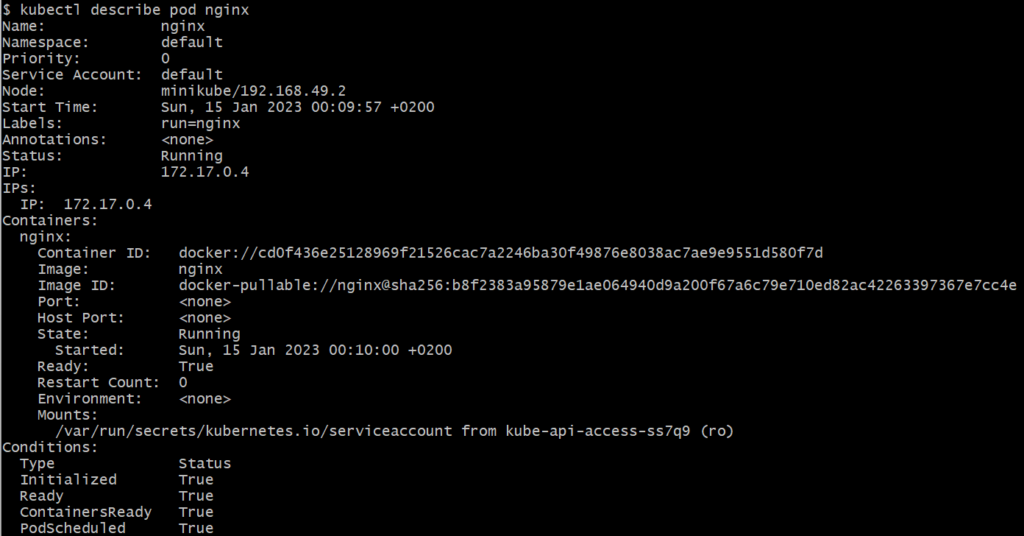
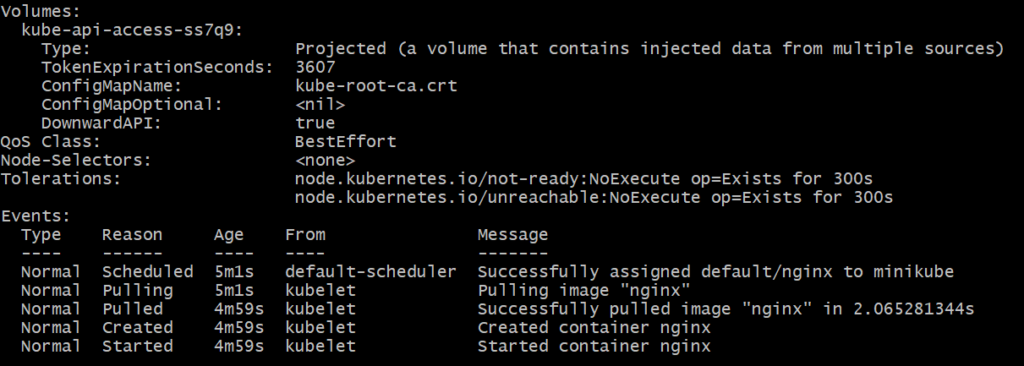
- Connect to node again
kubectl sshdocker ps | grep nginx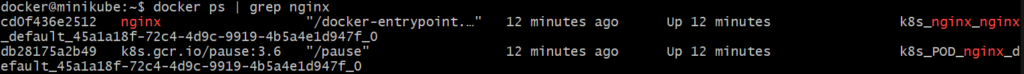
It create a paused container k8s_POD for the specific pod (to lock and keep namespace of specific pod)
- Connect to the container running nginx
docker exec -it <containerID> shhostnamehostname -i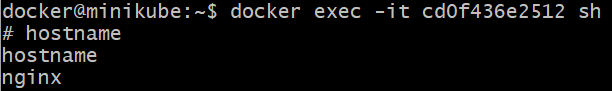

- Check nginx is up and running
curl 172.17.0.4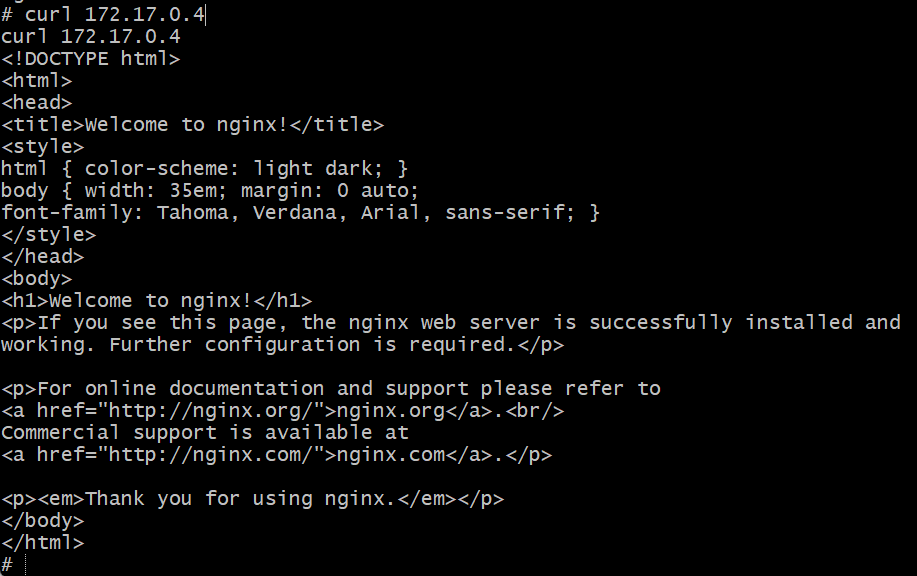
- Exit both the container and the K8s node
- Check the pod IP address (same as container IP) – If several containers in pod -> they share the same IP address
kubectl get pods -o wide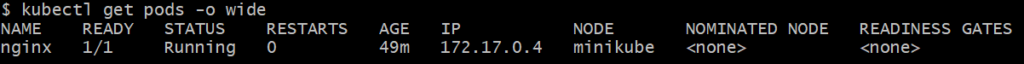
- Delete the pod
kubectl delete pod <podname>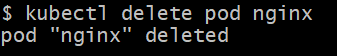
- you can use alias to shortcut command
alias k="kubectl"