Agent Installation on Windows host
1. Go to https://docs.datadoghq.com/agent/ and choose your platform
2. Download agent (.msi) and run as admin
https://s3.amazonaws.com/ddagent-windows-stable/datadog-agent-7-latest.amd64.msi3. Provide the Datadog API key and select datadoghq.com region
4. Launch Datadog Agent Manager (127.0.0.1:5002)
Unattended
CMD
start /wait msiexec /qn /i datadog-agent-7-latest.amd64.msi APIKEY="123123123abcabc123123abc" SITE="datadoghq.com"Powershell
Start-Process -Wait msiexec -ArgumentList ‘/qn /i datadog-agent-7-latest.amd64.msi APIKEY=”123123123abcabc123123abc” SITE=”datadoghq.com”‘
Ubuntu
DD_API_KEY= DD_SITE="datadoghq.com" bash -c "$(curl -L https://s3.amazonaws.com/dd-agent/scripts/install_script_agent7.sh)"Windows Agent run under the ddagentuser account, created at install time, instead of LOCAL_SYSTEM account
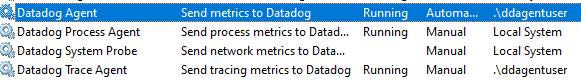
Agent Configuration
- Configuration file location:
C:\ProgramData\Datadog\datadog.yaml- Configuration files for integrations location:
C:\ProgramData\Datadog\conf.d\C:\Documents and Settings\All Users\Application Data\Datadog\conf.d\- Use the Datadog Agent Manager (UI) to manage: start, stop, restart, configure and flare.
Datadog Integration for AWS services
Add your AWS account into Datadog automatically using CloudFormation
- Select region (eu-west-1)
- Add Datadgo API Key
- Choose send AWS logs to Datadog
CloudFormation stack:
- Stack name: DatadogIntegration
- Parameters:
| DatadogApiKey | XXXXXXXXXXXXXXX |
| DatadogAppKey | XXXXXXXXXXXXXXX |
| DatadogSite | datadoghq.com |
| InstallLambdaLogForwarder | true |
| CloudSecurityPostureManagement | false |
| IAMRoleName | DatadogIntegrationRole |
| DisableMetricCollection | false |
