List of steps to setup EC2 testing instances with Windows 2022 servers for the Front-End (FE) and Back-End (BE) in a “test” VPC, peered with the “management” VPC (RDGW and Shared Domain Service – Microsoft AD)
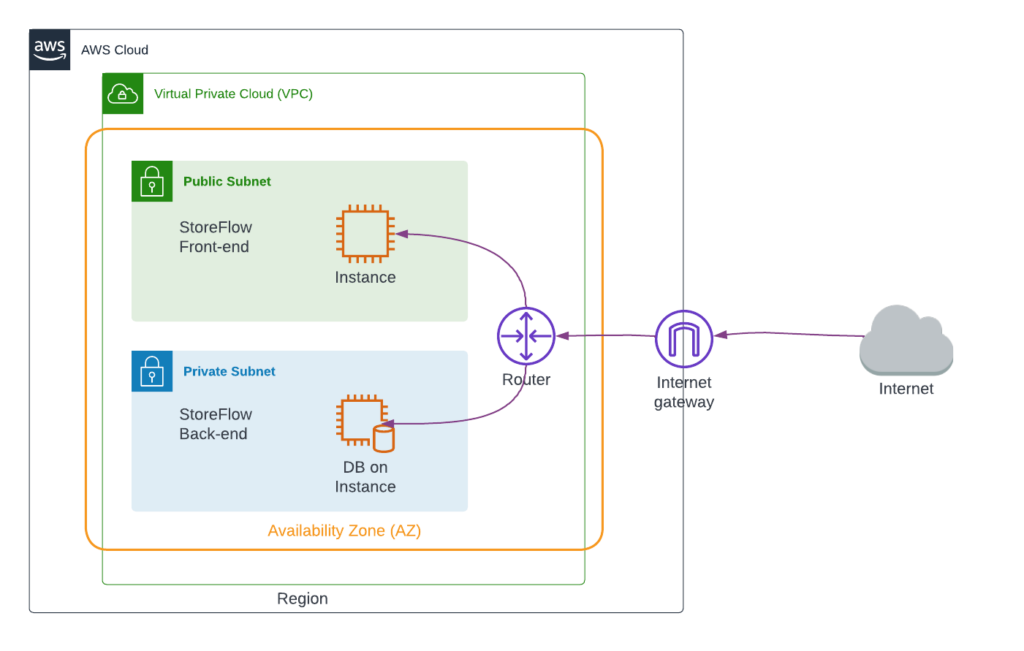
| Task | Front-End | Back-End |
|---|---|---|
| Create domain user (AD) | ||
| Add CAP & RAP | ||
| Add domain user to local Administrators group (+ domain RDP group) |  |  |
| AWS Instance termination Protection |  |  |
| AWS EBS volume names |  |  |
| AWS EBS Volume deletion on termination disable |  |  |
| AWS EC2 instance Alarm Status (SNS topic + subscription) |  |  |
| SSL Certificate and IIS https binding |  |  |
| Tag configure = FE-WU and BE-WU (Windows Update) |  |  |
| Desktop customization |  |  |
| Disk D: Initialization and format |  |  |
| Disable IE Enhanced Security Configuration (Admin & Users) |  |  |
| Remove Windows Defender Anti-Virus |  |  |
| Turn Off Windows Defender Firewall (for Domain, Private and Public network) |  |  |
| Disable SmartScreen |  |  |
| Set OS timezone |  |  |
| Set Windows Updates to Download Only |  |  |
| Install IIS |  |  |
| Install MSMQ |  |  |
| Run Windows Updates |  |  |
| Download/Install Office |  |  |
| Download/Install CrowdStrike |  |  |
| Install NewRelic Agent |  |  |
| Re-run Windows Updates |  |  |
| Purchase Reserved instance (region/instance type) |  |  |
| CPM (N2WS) create backup policy and apply |  |  |
Remove Windows Defender Anti-Virus (PS)
Uninstall-WindowsFeature -Name Windows-Defender
AWS EBS Volume deletion on termination
Drive C:\
aws ec2 modify-instance-attribute --instance-id i-XXXXXXXX --block-device-mappings "[{\"DeviceName\": \"/dev/sda1\",\"Ebs\":{\"DeleteOnTermination\":false}}]"
DRIVE D:\
aws ec2 modify-instance-attribute --instance-id i-YYYYYYYY --block-device-mappings "[{\"DeviceName\": \"/dev/xvdb\",\"Ebs\":{\"DeleteOnTermination\":false}}]"Set OS timezone
timedate.cpl
Set Windows Updates to Download Only
sconfig (as admin, option 5-2)Disable SmartScreen
Windows security / App & browser control / Reputation-based protection settings / Check apps and files off
